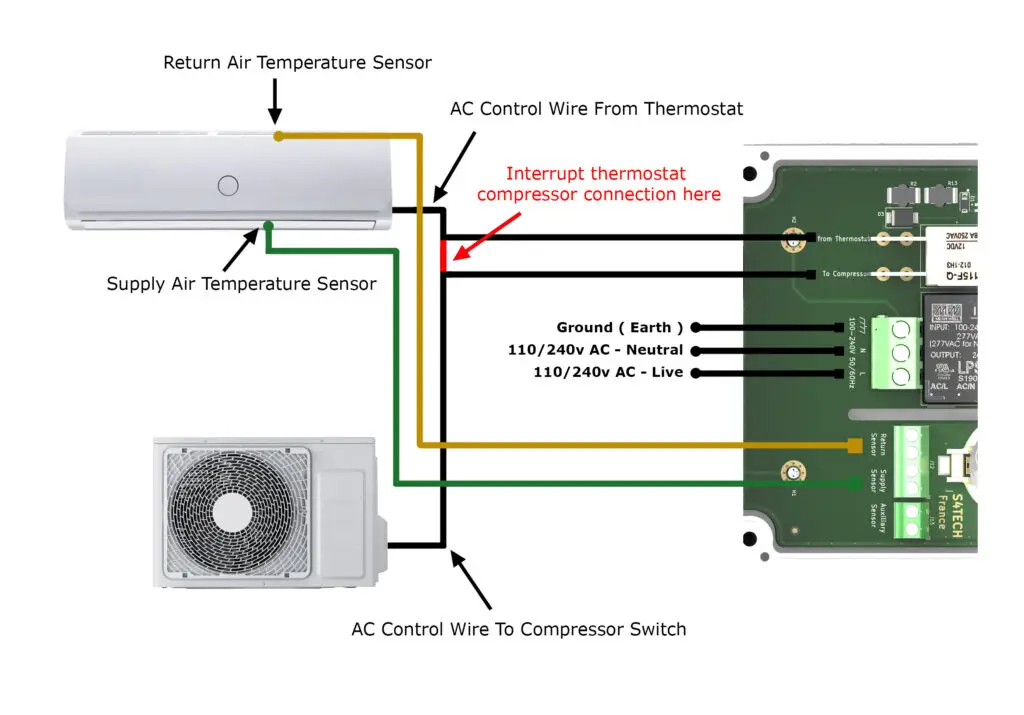Installation Guide
Danger : Electrical current from power, telephone, and communication cables are hazardous.
To avoid a shock hazard:
- Do not connect or disconnect any cables or perform installation, maintenance, or reconfiguration of this product before isolating the air-condition main breaker.
- Connect all power cords to a properly wired and grounded electrical outlet.
- Connect to properly wired outlets any equipment that will be attached to this product.
- Never turn on any equipment when there is evidence of fire, water, or structural damage.
- Connect and disconnect cables as described in the following table when installing, moving, or opening covers on this product or attached devices.
Connect Cables
- Shut OFF all power sources and equipment to be attached to this product.
- Attach all cables to the devices.
- Attach signal cables to the connectors.
- Attach the temperature sensors.
- Install the SD card if required.
- Install the temperature sensors in the correct locations
- Turn ON all the power sources.
Disconnect Cables
- Shut OFF all power sources and equipment to be attached to this product.
- For AC systems, remove all power cords from the power terminal.
- Remove the Temperature sensors.
- Remove the signal cables from the connectors.
- Remove all cables from the devices.
Wiring Diagram
All air-conditioning Units have a control wire running from the thermostat from the indoor unit to the compressor switch in the outdoor unit, we only need to identify this wire and interrupt it to get the connection from the indoor unit thermostat to our device thermostat relay connection and connect in our device compressor relay to the outdoor compressor relay